How to Choose the Right Laptop
When choosing a laptop, here are a few key factors to keep in mind:
- Its Operating System: Are you loyal to a certain operating system, or are you open to exploring different options?
- Its purpose: What will you primarily use the laptop for? Word processing? Graphic design?
- Its size: Do you want a laptop that you can easily carry with you, or are you willing to sacrifice portability for a larger screen size?
- Its Battery Life: How long do you need the battery to last?
- Its Price: What is your budget for this purchase?
First, select an operating system.
Before you start looking at laptops, you should determine which operating system (OS) is best for you. Thinking about what software you need to run and which operating systems that software supports will assist you in determining the hardware you require.
There are three major types of computer operating systems. Each has advantages and disadvantages. Here's a overview of each:
OPERATING SYSTEM
The operating system (OS) is a important bridge that manages a laptop's hardware and software resources and is in charge of providing a rich user experience.
The latest version of the Windows operating system is Windows 11. In order to run Windows 11, your computer must have the following minimum specifications:
- A 1 GHz or faster 64-bit processor or System on a Chip (SoC).
- 4 GB of memory.
- A storage device with a capacity of at least 64 GB.
- A system firmware that supports UEFI and is Secure Boot capable.
- A Trusted Platform Module (TPM) version 2.0.
macOS : The latest version of macOS is macOS 12.0 Monterey
macOS is based on Darwin, the BSD licensed core of iOS and watchOS.
macOS supports Intel processors.
FaceTime upgrades include SharePlay, spatial audio, and more.
Control all devices with a single mouse or trackpad.
Safari redesigned
App for shortcuts
Visual and Live Text Lookup
Enhancements to privacy
Linux Mint 20.3: The most recent version of the user-friendly operating system Portable
- Environment.... Free and open-source.
End-to-end encryption.... Shell/command-line interface.
GUI (Graphical User Interface)...
Convert Keyboards to Various Languages
PROCESSOR.
The type of processor you choose is generally determined by the type of applications you intend to run and your overall usage pattern. Laptop processors are primarily manufactured by two companies: Intel and AMD.
RAM.
The RAM configuration determines how lag-free your user experience will be, particularly when using multiple applications at the same time. Higher RAM configurations result in smoother performance.
GRAPHICS.
If you're not playing PC games, making 3D objects, or editing high-resolution video, an integrated graphics chip (one that shares system memory) will suffice, particularly Intel's latest Iris Xe graphics. However, if you have any of the above requirements, a discrete graphics processor from Nvidia or AMD is required.
Graphics chips, like CPUs, come in high and low-end versions. Today's low-end gaming or workstation systems typically include Nvidia MX450 or GTX 1660 GPUs, while mid-range models include RTX 2050 or RTX 2060 chips, and high-end models include 30-series chips such as the RTX 3070 or 3080 GPUs. Nvidia keeps a list (opens in new tab) of its graphics chips, ranging from low-end to high-end.
AMD, Nvidia's rival, is Apple's graphics card vendor of choice, though you shouldn't buy a MacBook for gaming. Last year, AMD released the Radeon RX 5600M and Radeon RX 5700M GPUs. AMD also maintains a listing of its graphics cards.
STORAGE.
How to determine the Storage Capacity
More storage capacity allows a laptop to perform background tasks more smoothly. It is always a good idea to have more storage space in your laptop to save media files and give the device enough space to boot flawlessly.
There are several types of hard drives:
Hard Disk Drives (HDDs) provide massive storage capacity at a low cost per gigabyte.
SSD: Solid State Drives (SDDs) are ideal for thin and light laptops because they provide smooth booting and multitasking performance.
SSHD: Solid State Hybrid Drives (SSHDs) provide maximum capacity at a low cost, as well as quiet booting and loading.
Which is superior: HDD, SSD, or SSHD?
An SSHD is still slower than a SATA SSD, but it's much faster than a traditional hard disc. Basically, an SSHD is a good choice if you need a lot of storage at a low cost. Choose an SSD if speed is your top priority and you want Windows to be more responsive. Here you can see comparison of SSD VS HDD
Specifications to look for in a new laptop.
Now that you've learned about the most important features to look for in a laptop before making a purchase decision, here are some additional specifications you shouldn't overlook.
- USB Port: USB Type-C provides speed and functionality.
- Display: OLED screens display images that are superior to real-life images.
- Touchscreen: Simplifies the interface and makes it easier to use.
- 2-in-1 PCs: Next-generation laptops that can fold flat and even detach for tablet use.
- Wi-Fi: Upgrade to next-generation Wi-Fi 6, which is faster than standard 802.11ac. Graphics: Look for a laptop with an Nvidia Graphics chip.
- Notebooks: Traditional folio design for portability and ease of use.
- Thin & Light laptops: Portable, lightweight laptops that are ideal for travel.

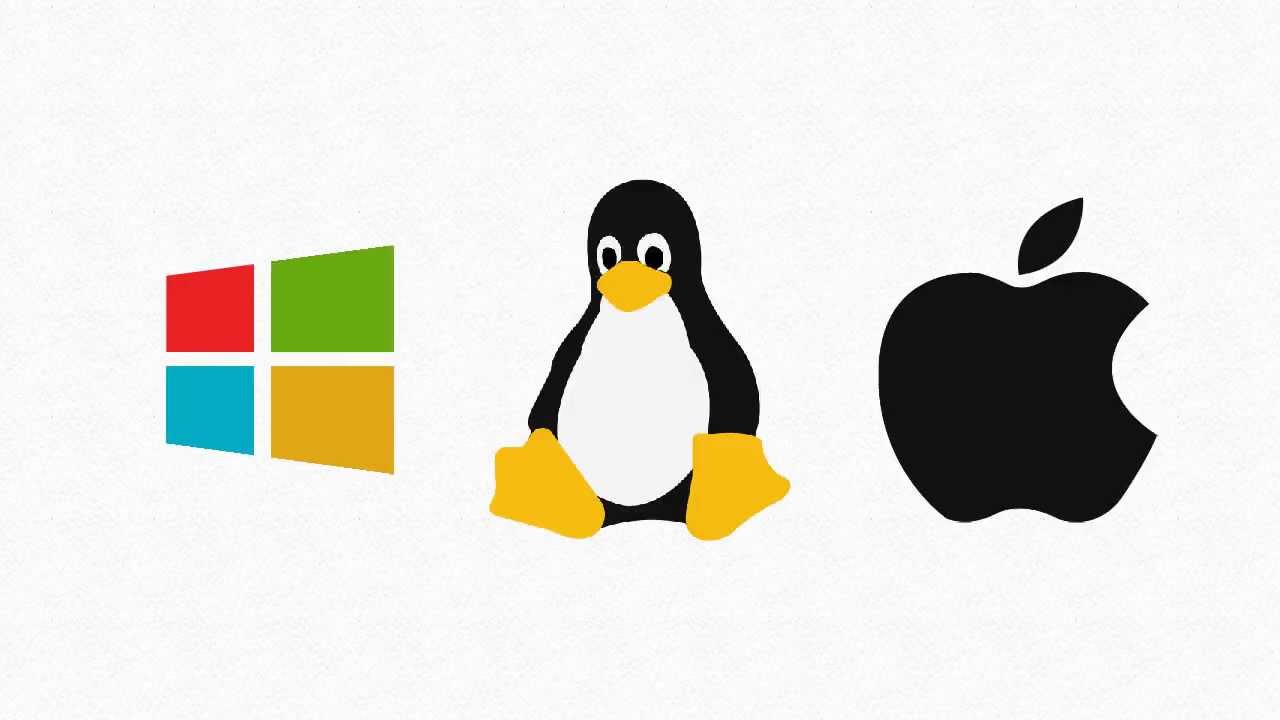
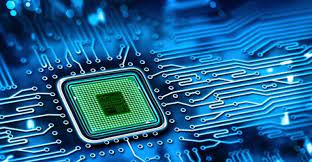



Comments
Post a Comment